As I can read on Oracle site, presentations and notes, usually there is no needs to install storage cell for a real Exadata environment.
By the way on eDelivery site Oracle made available storage cell node images for recovering purposes.
Those images install only on Exadata hardware because check hardware and firmware multiple times. With time and effort it should be possible to remove all those checks, but (luckily) I do not need it.
Images contain the relevant software components (rpm packages) to build a storage cell node.
So the way is
– install an Oracle Linux 5 node (probably most Red Hat derivates fit)
– add storage cell software
– prepare some virtual disks (… files!)
– start and use storage cell software to configure cell disks, flash disks, grid disks
Before start building I downloaded from eDelivery Oracle Linux 64 bit 5.10 (V40139-01.iso)
and the storage cell image for HP DL180 (V36290-01.zip).

Next: Install an Oracle Linux 5 node
/*+ esp */
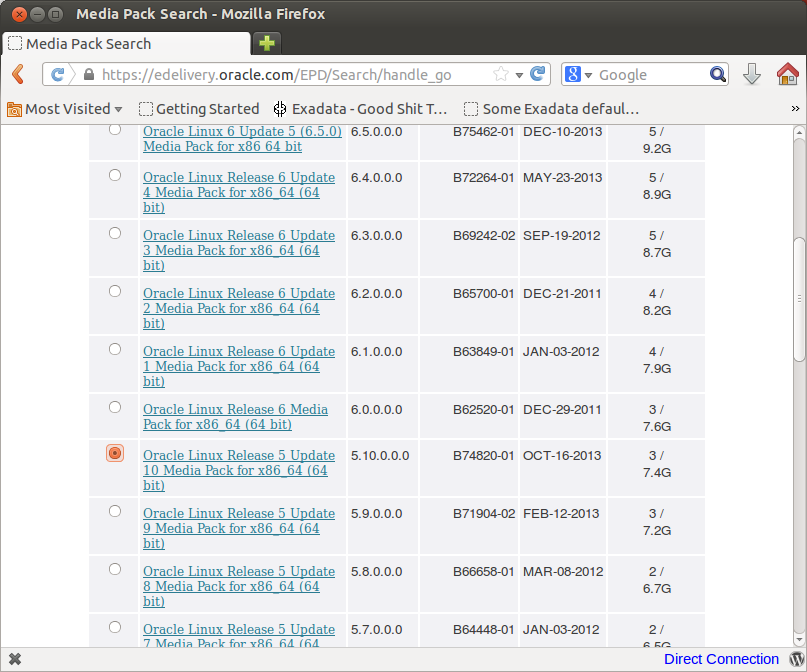
Pingback: Exadata Virtual Test Environment for OCE Prep « Dba Esp
Pingback: Exadata Simulator, 2way RAC + 1 storage cell | Dba Esp
HI
HI All,
I’m having problem installing cell rpm OL 5.10
This is the error i’m getting. Can you please let me know if you know the solution.
Preparing… ########################################### [100%]
Pre Installation steps in progress …
Check hostname setting. Cannot install cell
error: %pre(cell-11.2.3.2.1_LINUX.X64_130109-1.x86_64) scriptlet failed, exit status 5
error: install: %pre scriptlet failed (2), skipping cell-11.2.3.2.1_LINUX.X64_130109-1
[root@exa-cell ]#
and three !!
see https://dbaesp.wordpress.com/2013/12/13/2-storage-cells-is-enough/comment-page-1/#comment-80
🙂
Hi,
Could you give the link to download Exadata Storage Cell ?
Thanks
Sarith
Hi, storage cell sw could be downloaded from edelivery.oracle.com with a valid customer support identifier. After accepting licence restrictions you must choose
Product Pack -> Oracle Database
Platform -> Linux x86-64
You’ll find
Oracle Exadata Storage Server Software 11g Release 2 (11.2.3) Media Pack
or if you want to try
Oracle Exadata Storage Server Software 12c Release 1 (12.1.1) Media Pack
(I still have some problems with this and not so much time to fix all)
ciao
/*+ esp */
Hi,
I successfully created storage, installed CRS and created ASM diskgroups for database.
But while creating the database using DBCA, it is throwing the error “ORA-03114 not connected to Oracle”.
All the disk groups are mounted properly and accessible. But I am not sure why the DB creation is getting failed with the above error.
I am not getting any clue, could you please help me on it.
Thanks,
Mahipal
Hi Mahipal, this seems to be not related to “exadata” because the error is between dbca and oracle rdbms instance on the same node.
You should check on dbca log and alert log to find a better description of the error you’re facing.
You should also give some info about the env to make readers better understand the situation OS version, db version, architecture (rac, nodes) , virtual machine ram, etc etc
For example if the instance crashes during startup e put dbca away from connection, the error could be related to system parameter or simply VM memory too low …
hope that helps
Ciao
esp
How do I get Onecommand working in the simulator (example: imageinfo)….
Thanks,
Regis
I’m sorry, but I didn’t test it. And my simulator is gone, so I cannot test it in a short time.
Hi dbaesp !
First i would like to thank you for you blog. It helped me much to make my exa 11 virtual env up and working.
Now i wanted to install exa x5-2 test env . My OS is oel 3.8.13-55.1.5.el6uek.x86_64 and I got 12.1.2.1 storage and 12.1.0.2 grid inf . My env is 3 storage server with 8GB ram and 2 db machines with 8GB ram. I configured sysctl, cellinit, cellip ,rds etc. I had no problem running and configuring cell nodes. My griddisk are active while listing with cell cli .
Problem is when i try to use kfod utility. It is not stable, sometimes it shows me nothing, sometimes 2 cells and sometimes 1 cell … when i run strace of kfod process i see ” write(8, “ossnet_connect_to_box: Giving up”…, 80) = 80” which point me to sqlnet.log where i see “Cell: o/xx.xx.xx.xx could not be opened during discovery” . I tested and i can telnet to that adress on 5042 port, i can ssh, ping etc to this host also. I even increased rmem_max to 8MB and it is still an issue with discovering.
Do you had any idea where can i check or what can i try to change ?
Thanks
As I remember, cell 12 are oel5 machines (check with rpms in cell image).
Only some guys here with 10gb of ram per cell were able to build the simulator 12 (running). I did not have such ram at the moment add I stopped
Hi
Did you find solution to this error? I am installing cell version 12.1.1.1.0 on OEL5.9 and i am getting similar error. RDS protocol is running perfectly on both storage and dbnode but kfod could not find the cell disks. I am also seeing same error in sqlnet.log when i run strace kfod….
If you have any troubleshooting tips or solution to the problem please let me know. Thanks.
Unable to find environment variable: ORACLE_HOME
connect: ossnet: login failed to server 192.168.53.151, result=206 (login: unexpected msg, not login2)
Cell: o/192.168.53.151 could not be opened
Thanks
Hi Nikhil, Did you find solution to this problem. I have the same issue. I would appreciate if you can get back to me.
connect: ossnet: login failed to server 192.168.10.20, result=206 (login: unexpected msg, not login2)
Hi Dbaesp,
I installed the cell storage server software in virtualbox successfully and I reboot the cell server and then I can not log in to the cell server
anymore with root and celladmin and cellmonitor due to the automatic logoff.
Do you have any idea?
Thanks
John Oh
Any answer to John’s question above? I had the same issue. I even used the default “welcome1”, but still can’t login as the “celladmin” user and my own user account is completed graded after i login
“welcome” works, but i’m now stuck again at the black screen
Hi, I can’t check because my sym was deleted years ago.
By the way check if the problem is related to failsafe session.
Search for failsafe session in https://dbaesp.wordpress.com/2013/12/11/prepare-some-virtual-disks/
hope that helps
How do I get to a failsafe session?
Very rapidly this website will be famous amid all blogging and site-building viewers, due to it’s pleasant articles or reviews
This is very helpful forum.
I have OEL 7.4 and CellCLI: Release 12.2.1.1.3 SW after installing this I am not able to login to using the console. Luckily the putty sessions work for all users.
Does any one know resolution?
Thanks
Hi,
Thank you for your blog. Very helpful. I am trying out with the version 18.1.3.0.0 and followed exactly your steps as you had described. My problem is that the cell server, mgmt server and restart server all start fine but within a minute the cell server is shutdown and if I restart it again same thing happens. I am totally lost what it could be. Any help would be appreciated. Thank you.
Hi Dbaesp,
I was able to install v12.1.2.3.7 but each cell required at least 12GB for me otherwise I get ORA-0600 for memory error. I followed your steps but just installed that version. Everything seems to be working just fine but one thing is annoying me a lot :
In my rstrc_*.trc files I see these errors :
2018-05-07 11:41:54.922663 :00000032: Service MS has status 1, enable monitoring
2018-05-07 11:41:54.922683 :00000033: Started monitoring process /opt/oracle/cell12.1.2.3.7_LINUX.X64_171012/cellsrv/bin/cellrsmmt with pid 4069
2018-05-07 11:41:54.923201 :00000035: mon_proc_pid oldpid: 0
2018-05-07 11:41:54.925531 :00000036: mon_proc_pid newpid: 0
2018-05-07 11:41:54.925561 :00000037: MS process is not alive. Pid is missing.
2018-05-07 11:41:54.925572 :00000038: Missed a heartbeat for process MS or leaking memory, error: -75
2018-05-07 11:41:54.925579 :00000039: Service MS was not alive, try starting
2018-05-07 11:41:54.926156 :0000003D: Exec new process /opt/oracle/cell12.1.2.3.7_LINUX.X64_171012/cellsrv/deploy/msdomain/bin/startWebLogic.sh
2018-05-07 11:41:54.926168 :0000003E: Cmdline: /opt/oracle/cell12.1.2.3.7_LINUX.X64_171012/cellsrv/deploy/msdomain/bin/startWebLogic.sh
2018-05-07 11:41:54.926180 :0000003F: Redirect STDOUT from process /opt/oracle/cell12.1.2.3.7_LINUX.X64_171012/cellsrv/deploy/msdomain/bin/startWebLogic.sh to MS (trace flag 3)
2018-05-07 11:41:54.926783 :00000040: Trace location after redirection: /opt/oracle/cell12.1.2.3.7_LINUX.X64_171012/cellsrv/deploy/log/wls4071.trc
2018-05-07 11:41:54.926948 :00000040: mon_proc_pid oldpid: 0
2018-05-07 11:41:54.929314 :00000041: mon_proc_pid newpid: 0
2018-05-07 11:41:55.031029 :00000042: mon_proc_pid oldpid: 0
2018-05-07 11:41:55.033087 :00000043: mon_proc_pid newpid: 0
2018-05-07 11:41:55.135232 :00000044: mon_proc_pid oldpid: 0
2018-05-07 11:41:55.137195 :00000045: mon_proc_pid newpid: 0
2018-05-07 11:41:55.239395 :00000046: mon_proc_pid oldpid: 0
2018-05-07 11:41:55.241727 :00000047: mon_proc_pid newpid: 0
2018-05-07 11:41:55.343016 :00000048: mon_proc_pid oldpid: 0
2018-05-07 11:41:55.345277 :00000049: mon_proc_pid newpid: 0
2018-05-07 11:41:55.449933 :0000004A: mon_proc_pid oldpid: 0
2018-05-07 11:41:55.452192 :0000004B: mon_proc_pid newpid: 4123
2018-05-07 11:41:55.484061 :0000004D: OS system dependent operation:connect_error failed with status: 111
2018-05-07 11:41:55.484103 :0000004E: OS failure message: Connection
2018-05-07 11:41:55.484110 :0000004F: failure occurred at: sosstcpconne
2018-05-07 11:41:55.484117 :00000050: Failed to heartbeat MS.
2018-05-07 11:41:55.484155 :00000051: socket open error: Port no: 8888. Received errorno 111. Connection refused
2018-05-07 11:41:55.587041 :00000052: mon_proc_pid oldpid: 4123
2018-05-07 11:41:55.587643 :00000054: OS system dependent operation:connect_error failed with status: 111
2018-05-07 11:41:55.587812 :00000055: OS failure message: Connection
2018-05-07 11:41:55.587845 :00000056: failure occurred at: sosstcpconne
2018-05-07 11:41:55.587870 :00000057: Failed to heartbeat MS.
2018-05-07 11:41:55.587956 :00000058: socket open error: Port no: 8888. Received errorno 111. Connection refused
2018-05-07 11:41:55.691096 :00000059: mon_proc_pid oldpid: 4123
2018-05-07 11:41:55.691652 :0000005B: OS system dependent operation:connect_error failed with status: 111
2018-05-07 11:41:55.691706 :0000005C: OS failure message: Connection
2018-05-07 11:41:55.691729 :0000005D: failure occurred at: sosstcpconne
2018-05-07 11:41:55.691751 :0000005E: Failed to heartbeat MS.
2018-05-07 11:41:55.691827 :0000005F: socket open error: Port no: 8888. Received errorno 111. Connection refused
2018-05-07 11:41:55.797006 :00000060: mon_proc_pid oldpid: 4123
2018-05-07 11:41:55.797029 :00000062: OS system dependent operation:connect_error failed with status: 111
2018-05-07 11:41:55.797045 :00000063: OS failure message: Connection
2018-05-07 11:41:55.797052 :00000064: failure occurred at: sosstcpconne
2018-05-07 11:41:55.797059 :00000065: Failed to heartbeat MS.
2018-05-07 11:41:55.797082 :00000066: socket open error: Port no: 8888. Received errorno 111. Connection refused
2018-05-07 11:41:55.904117 :00000067: mon_proc_pid oldpid: 4123
2018-05-07 11:41:55.904328 :00000069: OS system dependent operation:connect_error failed with status: 111
2018-05-07 11:41:55.904351 :0000006A: OS failure message: Connection
2018-05-07 11:41:55.904360 :0000006B: failure occurred at: sosstcpconne
2018-05-07 11:41:55.904370 :0000006C: Failed to heartbeat MS.
2018-05-07 11:41:55.904402 :0000006D: socket open error: Port no: 8888. Received errorno 111. Connection refused
2018-05-07 11:41:56.021804 :0000006E: mon_proc_pid oldpid: 4123
2018-05-07 11:41:56.033556 :00000070: OS system dependent operation:connect_error failed with status: 111
This doesn’t seem to be affecting by cell, ms or rs process all of them seem to be running just fine but it’s annoying to see these errors. Anyone know how I can resolve this ? This is definitely coming from the MS process.
Thanks
Syed
Hi Guys ,
Can anybody let me know if I can use Exadata Simulated machine for training purpose , is there any compliance issue from oracle Corp .
I faced same error. anyone got solution ?
2023-07-13 18:31:41.201784 :00000038: socket open error: Port no: 8888. Received errorno 111. Connection refused
2023-07-13 18:31:41.302294 :00000039: mon_proc_pid oldpid: 10763
2023-07-13 18:31:41.304207 :0000003A: mon_proc_pid newpid: 10763
2023-07-13 18:31:41.304334 :0000003B: socket open error: Port no: 8888. Received errorno 111. Connection refused
2023-07-13 18:31:41.404359 :0000003C: mon_proc_pid oldpid: 10763
2023-07-13 18:31:41.406672 :0000003D: mon_proc_pid newpid: 10763
2023-07-13 18:31:41.407016 :0000003E: socket open error: Port no: 8888. Received errorno 111. Connection refused
2023-07-13 18:31:41.507248 :0000003F: mon_proc_pid oldpid: 10763
2023-07-13 18:31:41.509076 :00000040: mon_proc_pid newpid: 10763
2023-07-13 18:31:41.509220 :00000041: socket open error: Port no: 8888. Received errorno 111. Connection refused